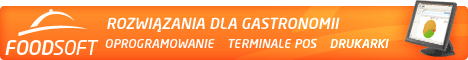MS SQL Tips & Tricks
How to convert table values to comma-delimited string
Sometime there is a need to get list of IDs of some records set and return the separated by coma. The simpliest way is to use the loop, but it is not to efficient. The example below shows how to gain the goal using internal MSSQL's XML mechanizms. It works with MS SQL 2005 and above.
Dict Table:
| ID | Name | Item |
| 1 | Countries | Poland |
| 2 | Countries | United Kingdom |
| 3 | Countries | Scotland |
| 4 | Countries | Canada |
| 5 | Countries | USA |
| 6 | Jobs | Tracher |
| 7 | Jobs | Mechanic |
| 8 | Jobs | Developer |
SELECT
Name, REPLACE(
RTRIM(
(SELECT cast(Id as varchar(max)) + '|'
FROM Dict WHERE (Name = i.Name)
FOR XML PATH (''))
),'|',', ') AS ItemIDs
FROM Dict i
GROUP BY Name
The query above, will give you result of:
| Name | ItemIDs |
| Countries | 1, 2, 3, 4, 5, |
| Jobs | 6, 7, 8, |
To get the item names instead of IDs you can do small change in a code above:
SELECT
Name, REPLACE(
RTRIM(
(SELECT cast(Item as varchar(max)) + '|'
FROM Dict WHERE (Name = i.Name)
FOR XML PATH (''))
),'|',', ') AS ItemIDs
FROM Dict i
GROUP BY Name
It will give you result of:
| Name | ItemIDs |
| Countries | Poland, United Kingdom, Scotland, Canada, USA, |
| Jobs | Tracher, Mechanic, Developer, |
Download SQL script
See also
Comments
27th July 2009
"... but it is not to eficient ..." How do you know? Maybe you wanted to use the word "attractive"?
jaro
Menu
- [List of topics]
- Outsourcing IT
- References
- Leave message
- Guest book
- Circulum Vitae
- Download CV (PDF format)
"Ignorance is no excuse, it's the real thing. "
You are 12030 reader
since 1st April 2009
| Yes | 35.9% |
69 |
| No | 64.1% |
123 |